Output folder
The following screenshot shows an example of generated files in the selected output folder after executing pyopmspe11.
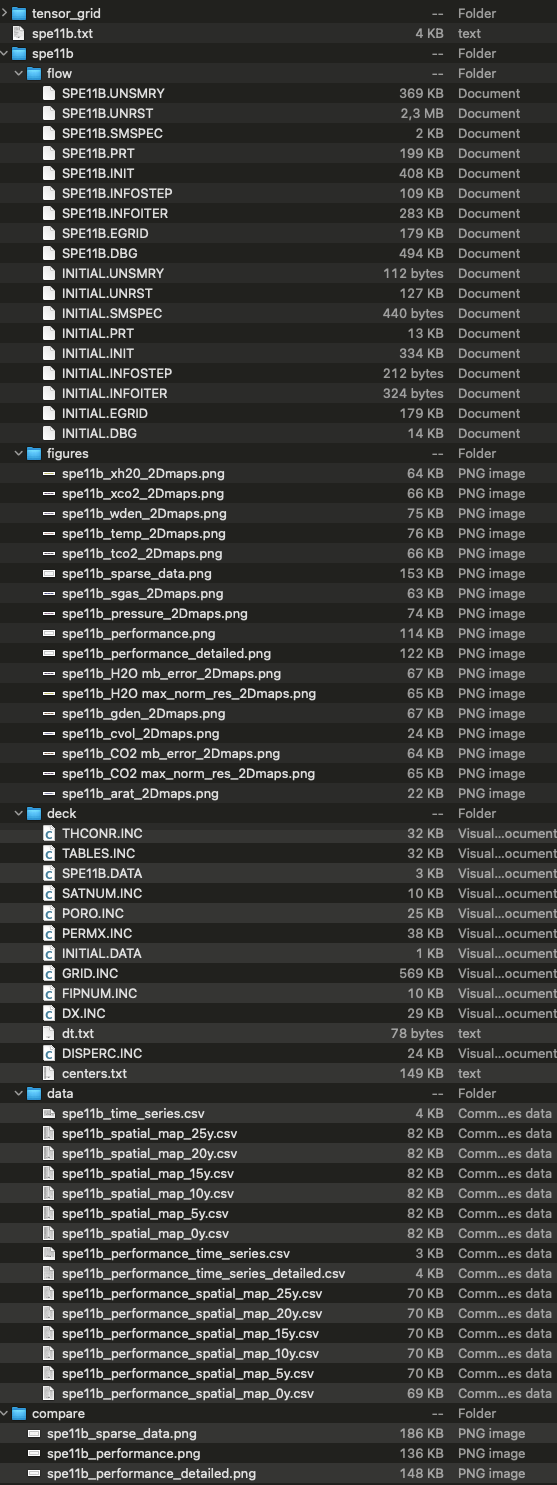
Generated files in the hello world example.
The simulation results are saved in the flow folder, and ResInsight and plopm can be used for the visualization. In addition, some figures are plotted in png format in the figures folder. Then after running pyopmspe11, one could modify the generated OPM related files and run directly the simulations calling the Flow solvers, e.g., to add tracers, salinity, rock compressibility, etc. (see the OPM Flow documentation here).
Tip
If you install the dev-requirements.txt, executing pytest --cov=pyopmspe11 --cov-report term-missing tests/ runs the configuration files in the tests with different argument options for pyopmspe11 in ca. 30 minutes, then one can see the different outputs.