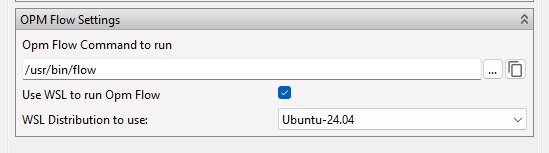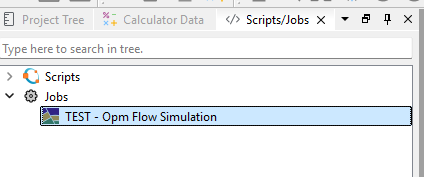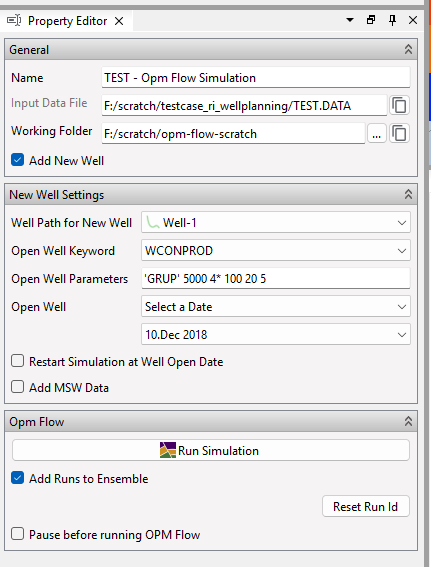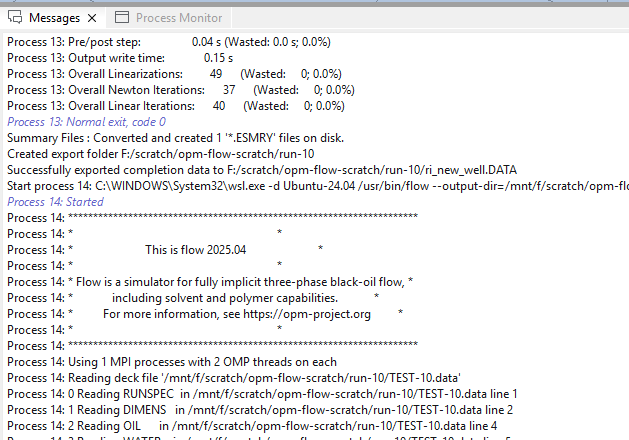Management of Simulation Runs
Configuration
Install flow, minimum supported version is 2025.04.
https://opm-project.org/?page_id=245
Preferences
Linux
- In Preferences, set the full path to the flow executable.
Windows and WSL
- In Preferences, set the full path to the flow executable as displayed in the Linux environment when executing which flow.
- Enable Use WSL to run Opm Flow.
- Select the WSL instance to use
Job Description
- Import a simulation grid
- Create a well path with completions
- In the Project Tree, right-click a Grid Case, and select “New Opm Flow Simulation”
- Define the settings for the new well
- Click the Run Simulation button
- A simulation run is started, and the text output is displayed in the Messages panel
- A simulation run is created in a new folder with an autogenerated index. If Add Runs to Ensemble is checked, the generated case is added to a grid model ensemble. Otherwise a single grid model is displayed in the 3D view.