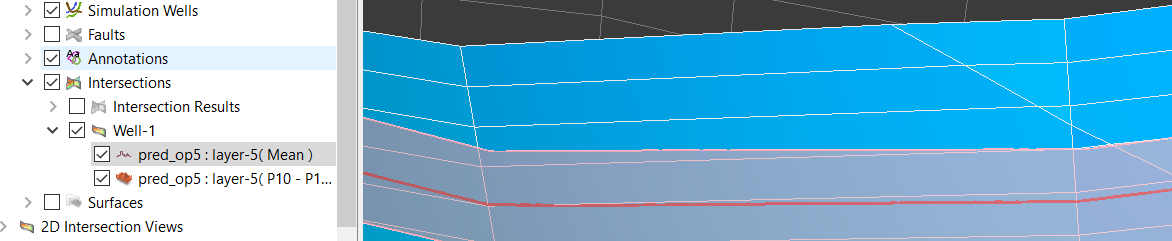Ensemble Surface
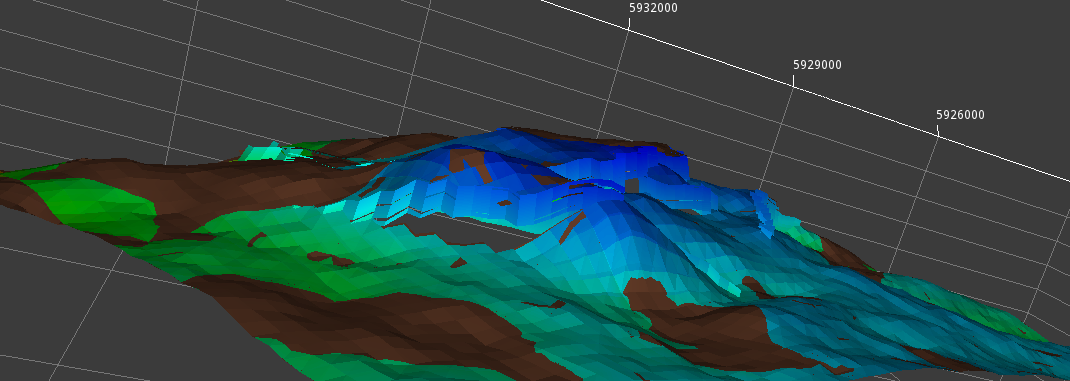
Introduction
To study the structural uncertainty, ResInsight enables the user to create and import an ensemble of surfaces and compute the statistical surfaces based on this ensemble. This page describes the interactive workflow, but in many cases it can be useful to create scripts related to mangement of Ensemble Surfaces. See Python Examples for more details.
Create Ensemble Surface
From the right-click menu of surfaces, select Import Ensemble Surface
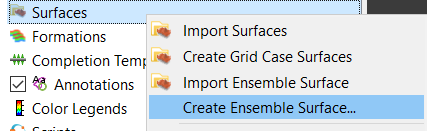
Select the ensemble grid models to create surfaces for, either "*.EGRID" or "*.GRDECL"
In the following dialog, select the K layers. Control if the generated surfaces should be imported into an ensemble surface immediately.
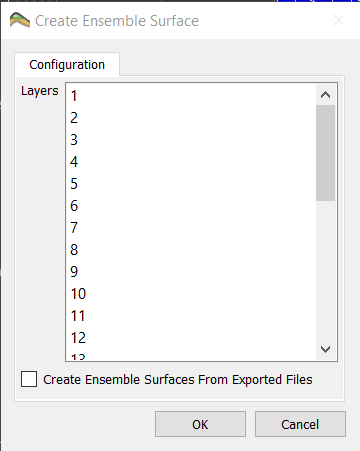
Import Ensemble Surface
An Ensemble Surface can be imported for one or multiple K-layers.
From the right-click menu of surfaces, select Import Ensemble Surface
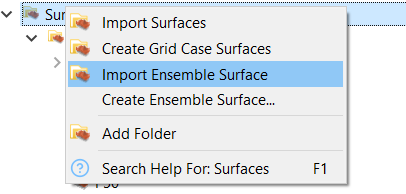
In the ensemble import dialog, select the surface files for import into ensembles
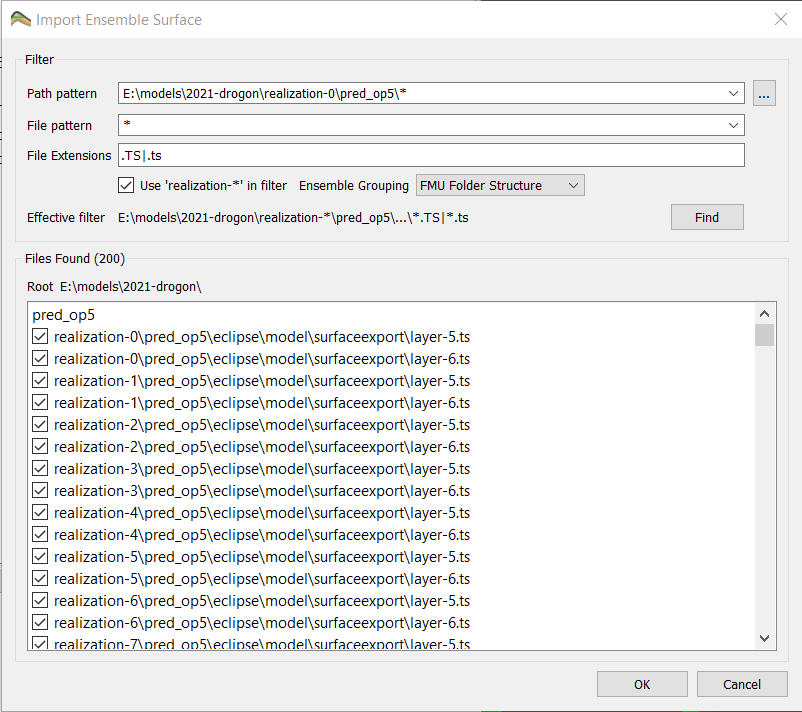
One or multiple ensemble surface objects will be created
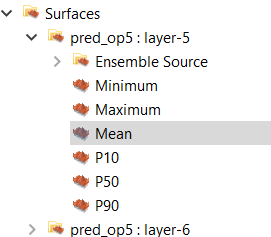
Import one source grid model and create a 3D view
Control the visibility of the statistics surfaces in the Surfaces section in the Property Editor for the 3D view
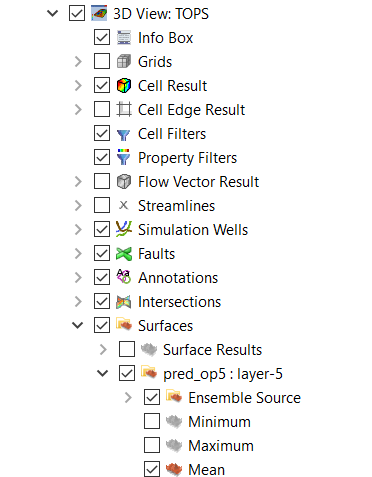
Show uncertainty on intersections
Create a well path
Create an intersection along the well path
Select the intersection in the Property Editor
From the right-click menu, select Create Intersection Band
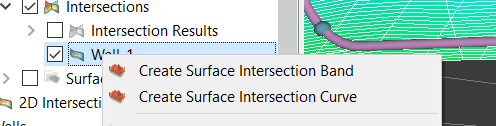
Optionally add an Intersection Curve
Adjust options for the intersection bands and curves