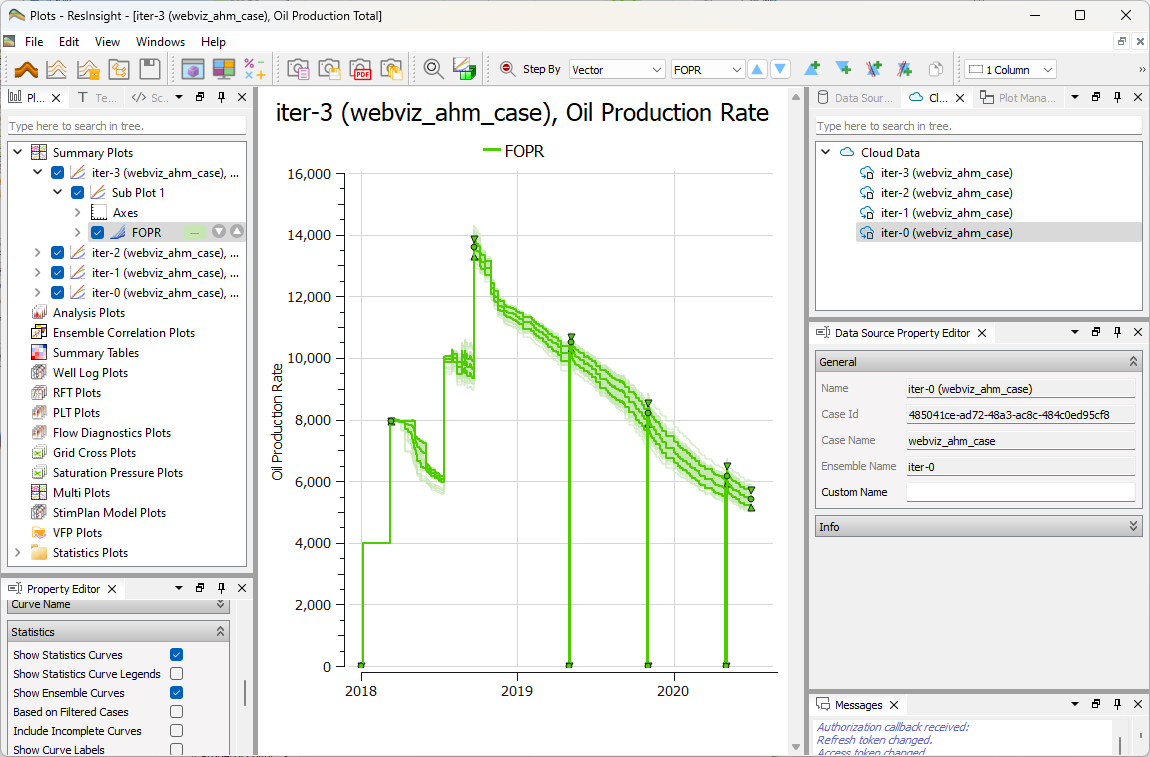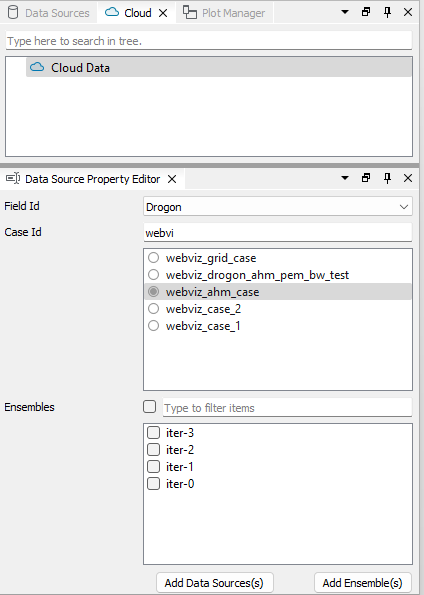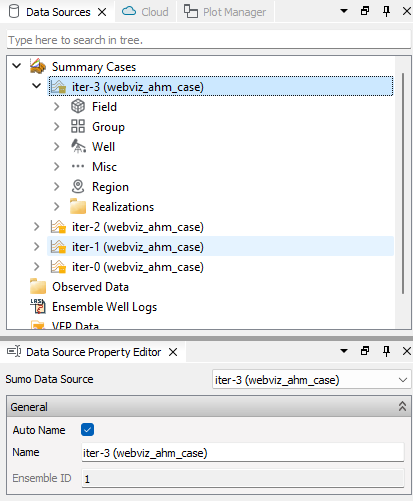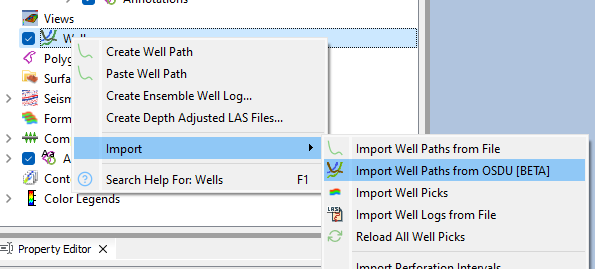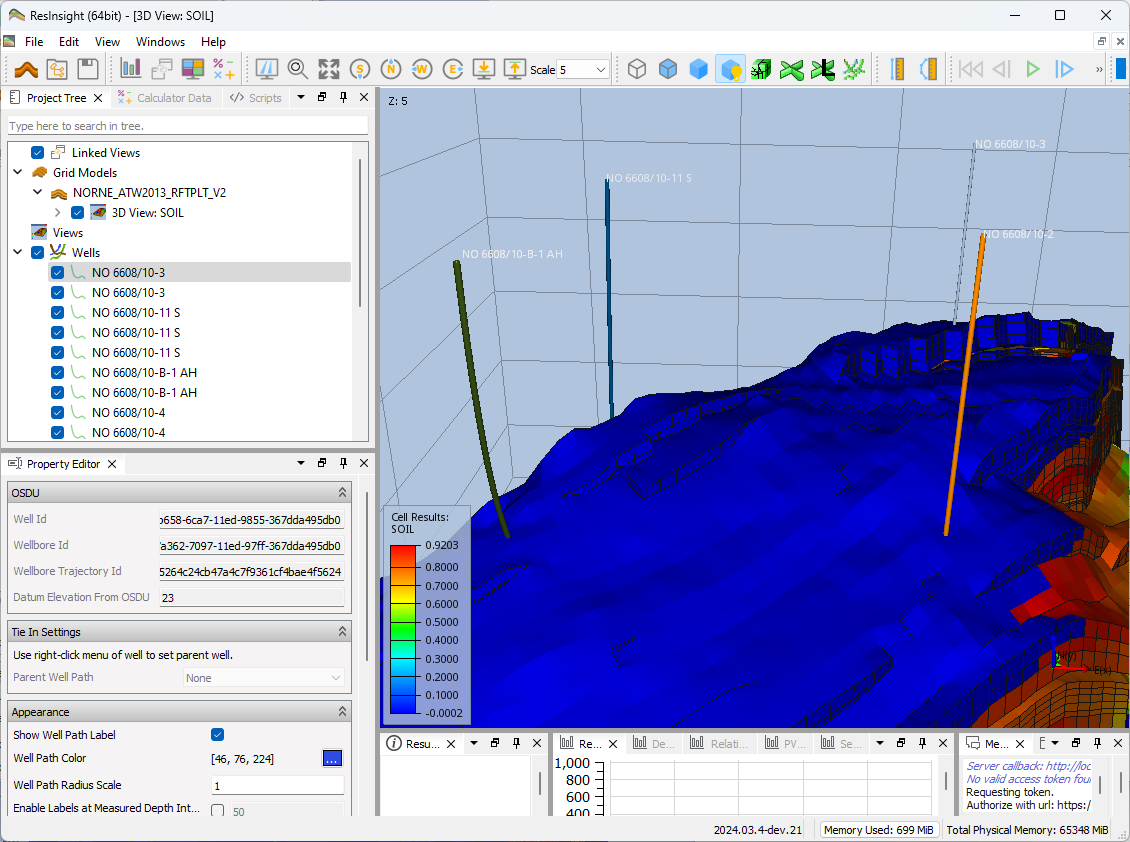Cloud Services
Configuration of cloud services is described in Cloud Services - Authorization.
Summary Ensembles from SUMO
Summary ensemble data can be accessed from SUMO. ResInsight will store the required information to the data source, and fetch data from the cloud during project import.
- Select Cloud Data, this will show available fields with cases in the Data Source Property Editor
- Select Field and Case, and a list of available ensembles are displayed
- Select Ensembles and push Add Ensembles. This operation creates a cloud ensemble data source and a summary plot connected to this data source.
- Use the button Add Data Sources if you want to avoid creation of summary plots
Example of summary ensembles
Example of summary plot with SUMO data
Well Paths from OSDU
From the right-click menu of Wells, select Import Well Paths from OSDU. A wizard will be displayed where field and well can be selected for import.
The imported well path will store required information to the location in OSDU, and the well path trajectory will be fethed during project import.