What's New in 2023.03
Calculator Improvements
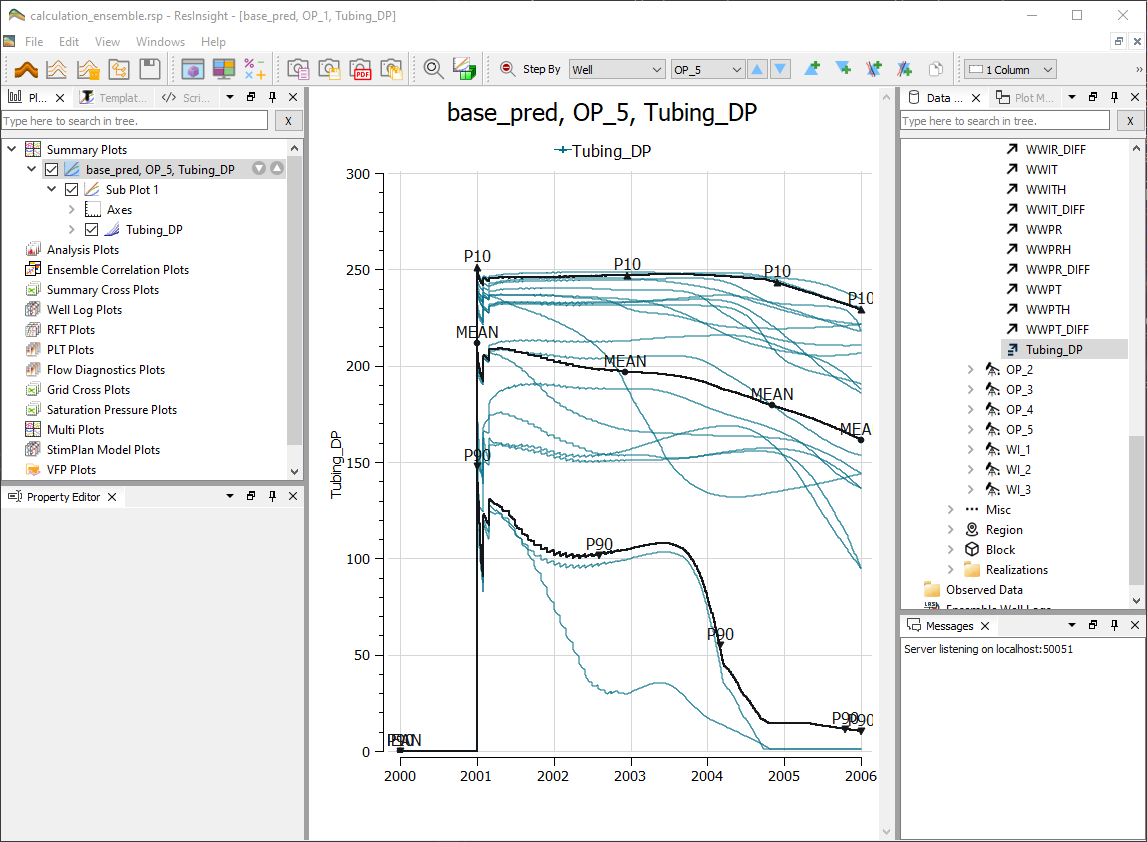
A calculated summary vector is now by default available for all wells, all cases and all ensembles.
[Summary Calculator] [Calculator Expressions] [Grid Calculator]
Radial Grids
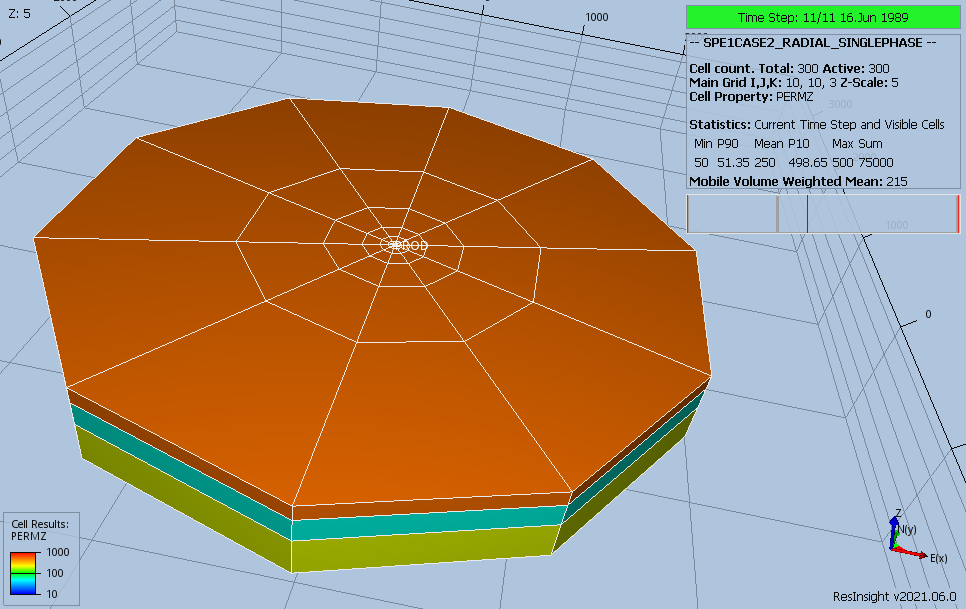
Import of radial grids including local grid refinement(LGR) are now supported. Using I and J range filters will filter the grid case based on angle and radius (Theta and R).
Multi Segment Well Improvements
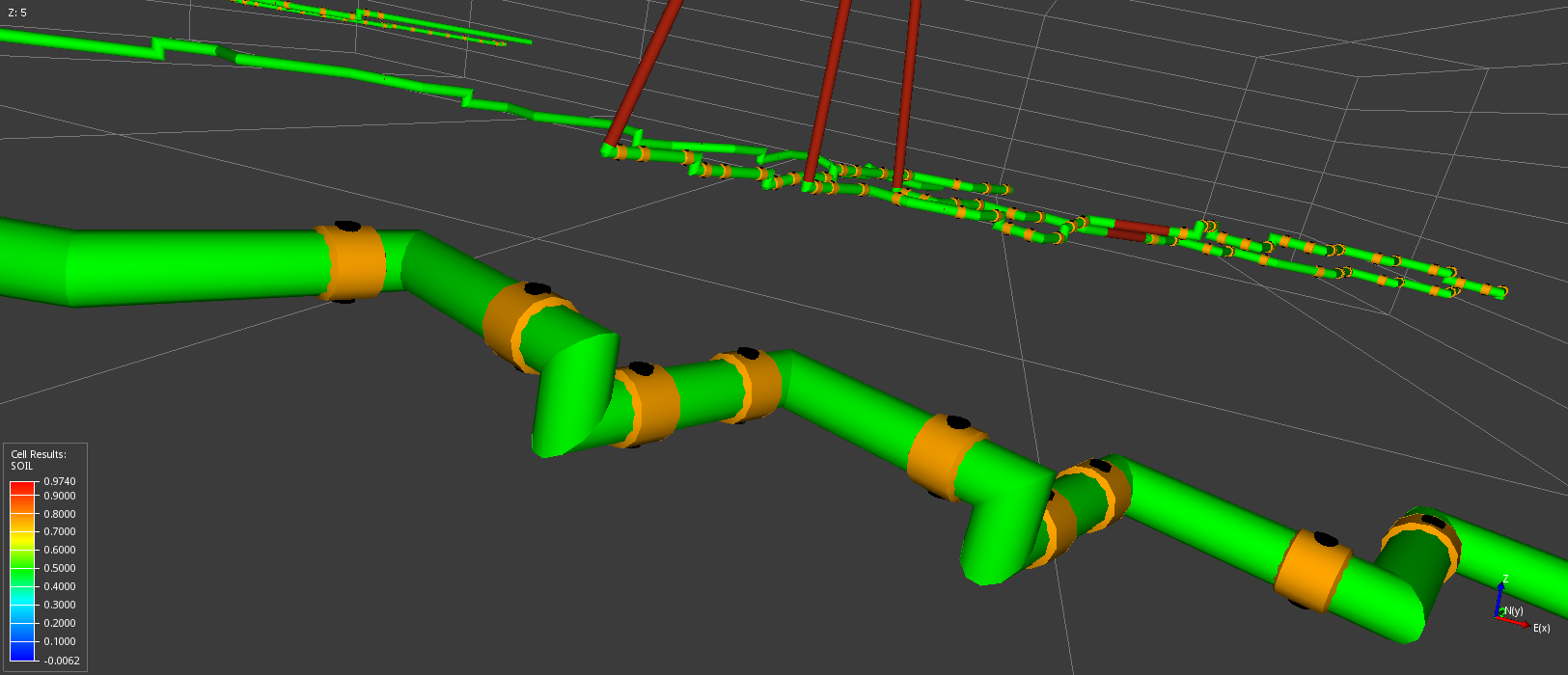
Multi Segmented Wells - MSW is updated with new features and improved visualization
- Fixes wrong well geometry for some cases
- Added optional visualization of valves
Well Allocation Over Time
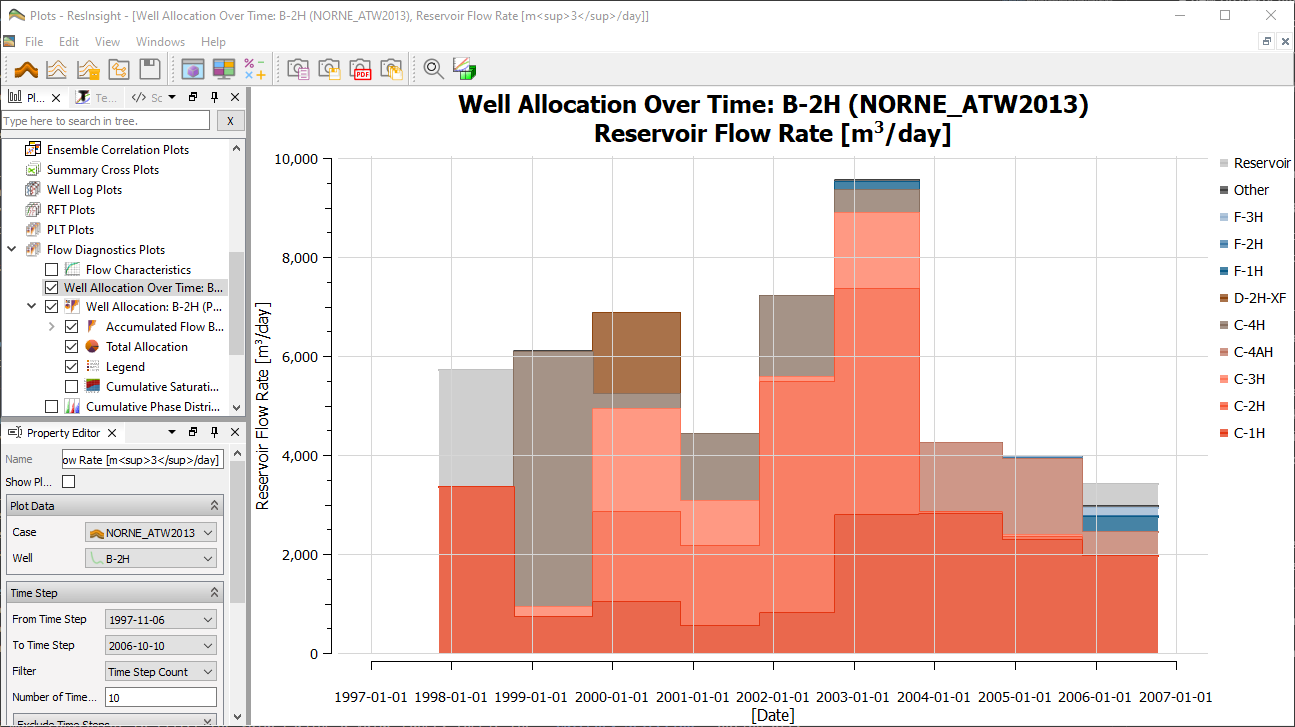
Use Well Allocation Over Time to see the allocation over multiple restart time steps.
Depth Plot
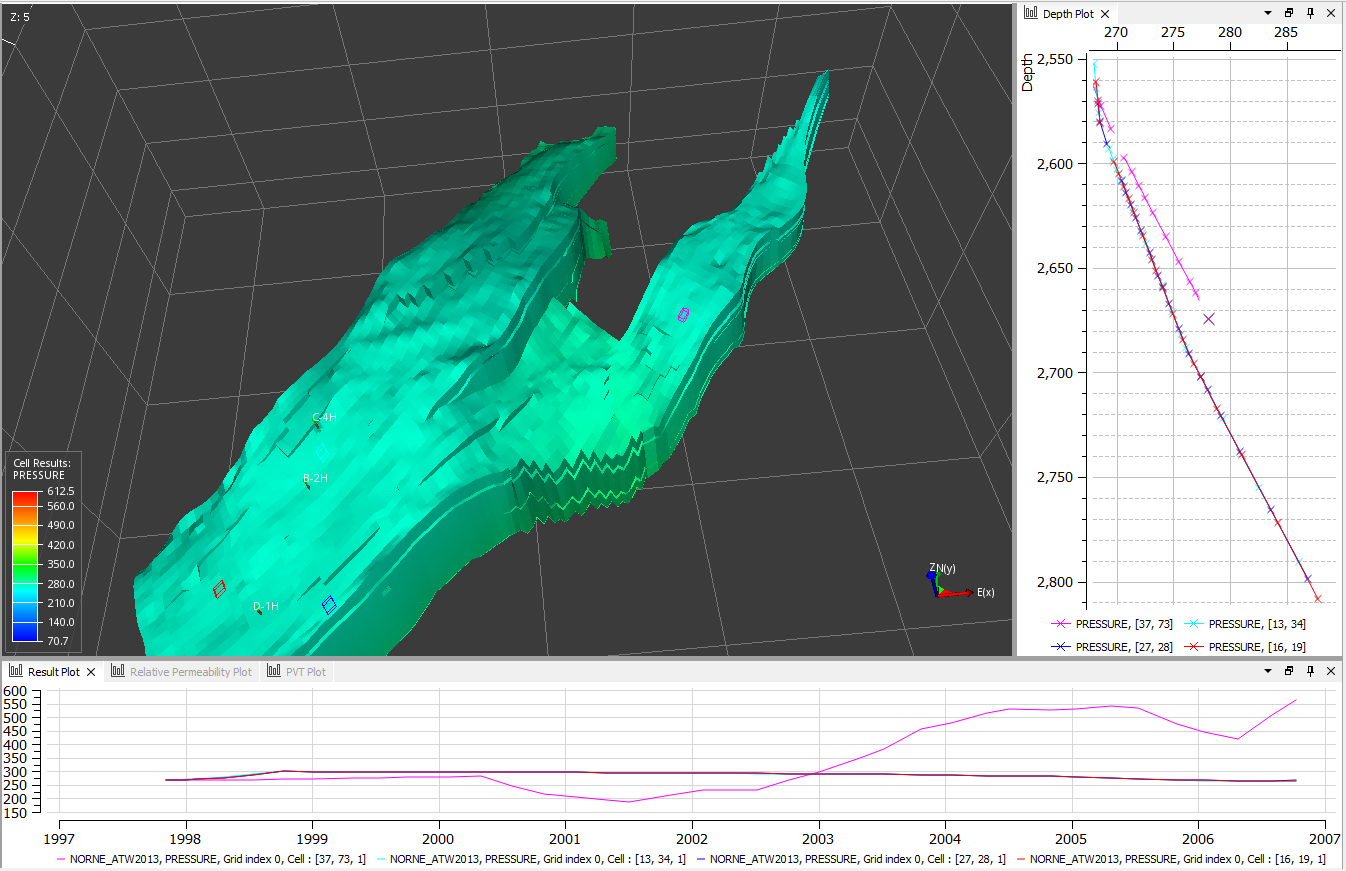
The [Depth Plot] can be used to display values for all K-cells for one or multiple selected IJ cells.
Summary Plot Improvements
- Make sure on/off state for ensemble statistics is stable during source stepping
- Custom time axis tick marks [Custom Time Axis Properties]
- Show correct group name for group vectors
- Blank space around legend items has been reduced, makes it possible to show legends on less screen space
- Fixed issue for import of simulations for large time span into future (after year 2262)
- Default name for summary vector is now a descriptive text (Oil Production instead of FOPT) The settings for curve names can be controlled from [Curve Properties]
Improved RFT Plotting
- [Pressure Depth Data] can be imported from a custom file format.
- More flexible RFT plotting; it is now possible to combine ensemble RFT data with single RFT curves and other observed curves.
Other improvements
- Fixed parsing of GRDECL files if a comment is added on the same line after a keyword end character ‘/’
- Fixed freeze during import of grid model (Progress bar freezes at 28%)
- New button next to file path to quickly copy text to clipboard
- Added more scaling factors to 3D view, and support for custom scale value in Preferences
- GRDECL export: Added option to export NOECHO and ECHO to generated text file
CTRL-Eas shortcut to open [Summary Plot Editor]- Added slider to quickly switch between time step
- Improved user interface for range filters
- When clicking on a cell: Show center coordinates and corner coordinates [Result Info]
See Release Notes on GitHub for further details and information.