What's New in 2021.06
Version 2021.06 is a major update bringing a range of significant new and enhanced features as described below.
Multilateral Wells
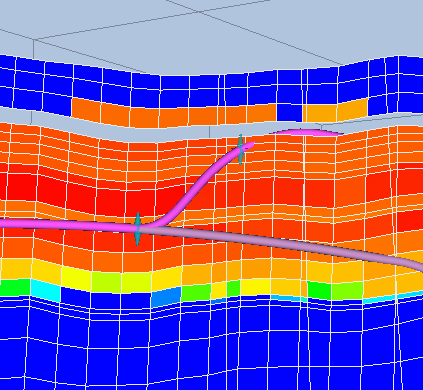 ResInsight lets the user create Multilateral Well Paths by clicking in the 3D view. Completions can be added to laterals, and the complete specification of the well can
be exported using the Completion Export
ResInsight lets the user create Multilateral Well Paths by clicking in the 3D view. Completions can be added to laterals, and the complete specification of the well can
be exported using the Completion Export
Streamlines
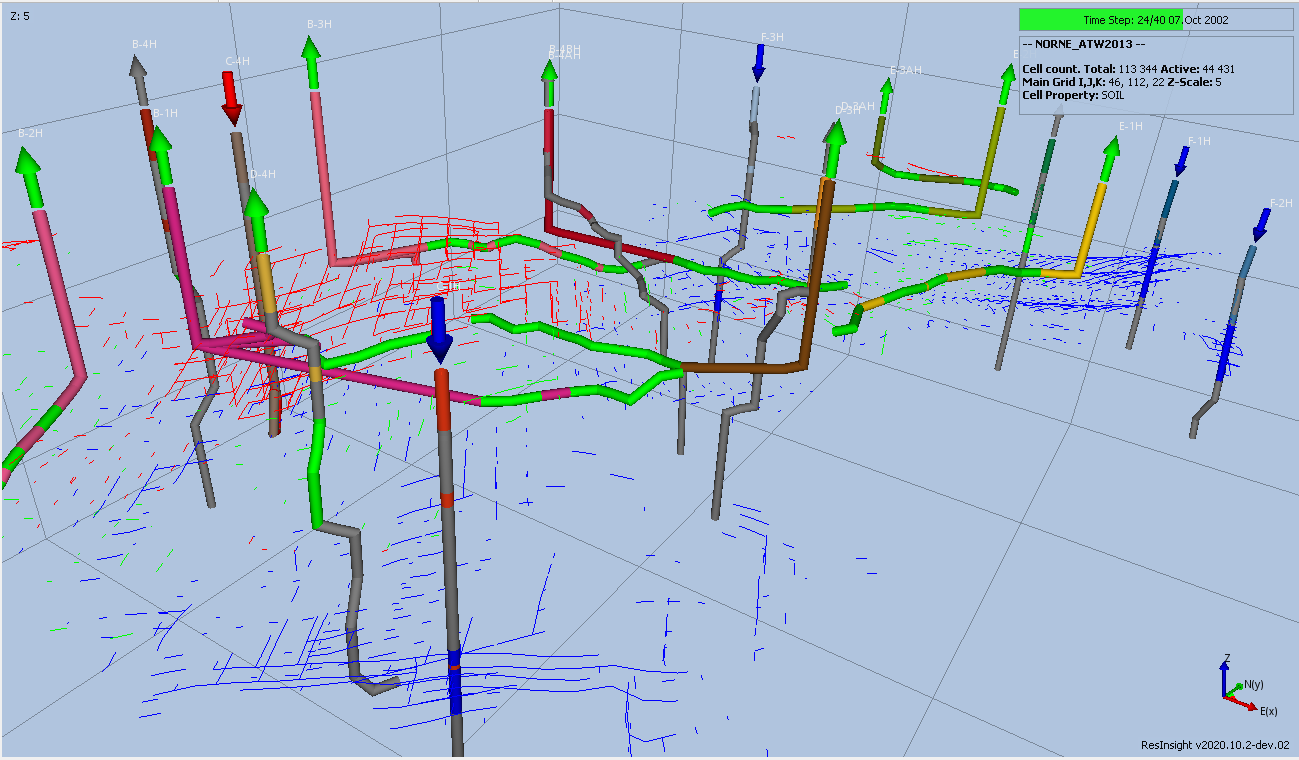
Streamlines lets the user investigate the flow of different phases through a reservoar. It allows for selecting both an individual phase or a combination of phases colored by the dominant phase or velocity. The visualization and animation of streamlines requires the Eclipse properties FLRGASI/J/K FLRWATI/J/K FLROILI/J/K.
Objective Functions
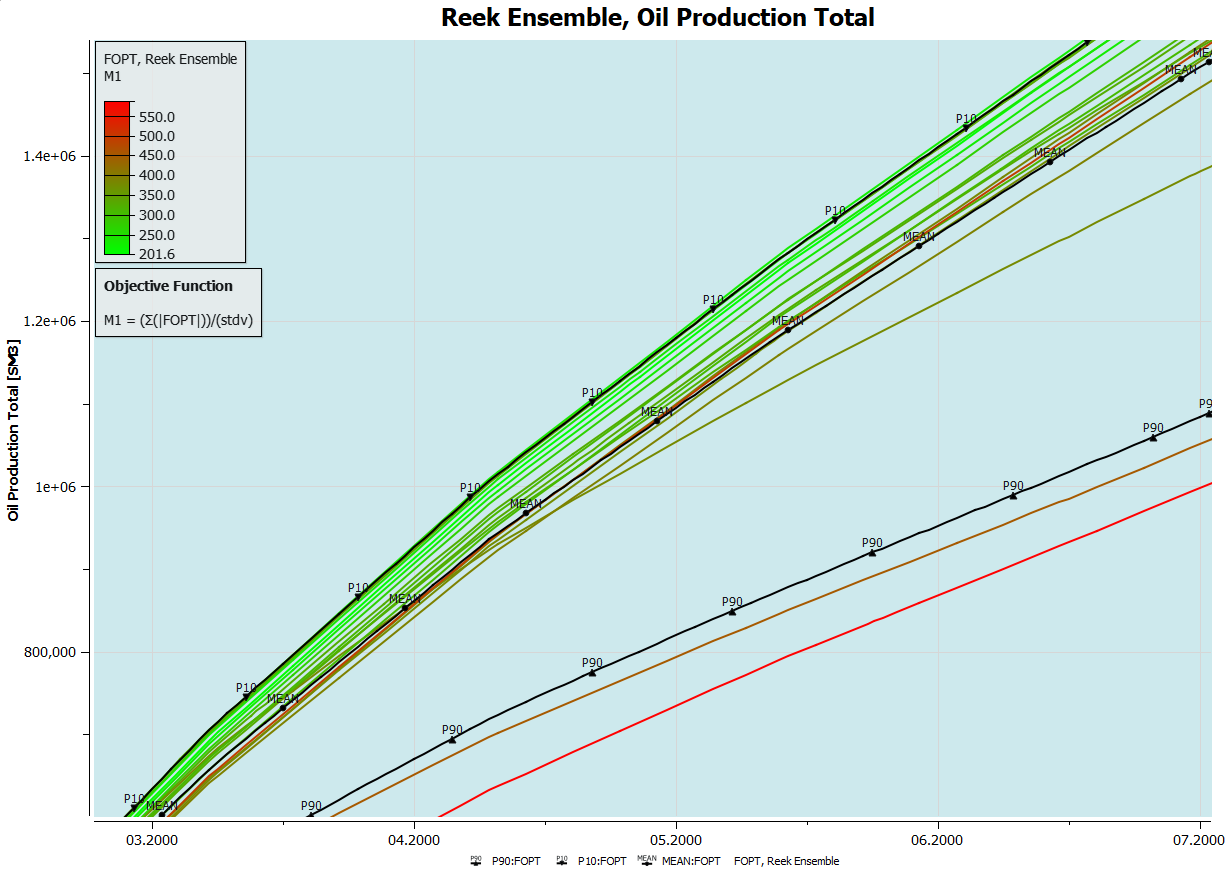
Objective Functions are used to color the curves of an ensemble plot in ResInsight to highlight characteristics by a function definition based on individual summary vectors. As shown in the example above, the legend relates colours to values as calculated by a particular objective function and shows the use and formula of the objective function in the plot.
Vertical Flow Performance Plots
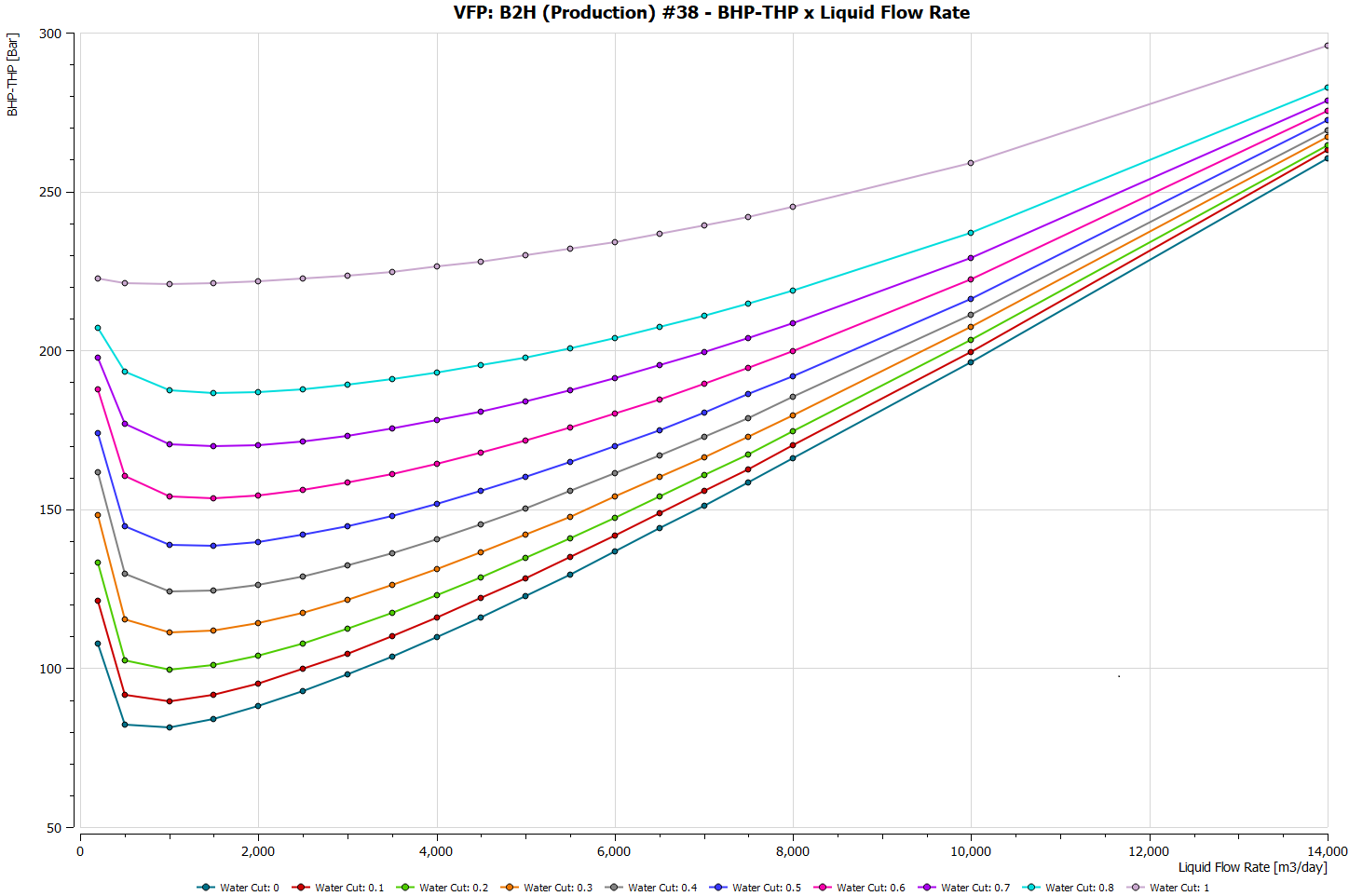
A Vertical Flow Performance Plot (VFP Plot) shows the relationship between bottom hole well conditions and wellhead pressure describing a well’s ability to lift fluids to the surface. ResInsight can display both production and injection VFP plots.
Integrated ResInsight Help
If you need the User Manual for an object, you can use the right-click menu of the object and select Search Help for:. This will open up the user manual for the selected object from resinsight.org.
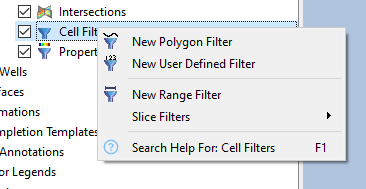
ResInsight Online Tutorials
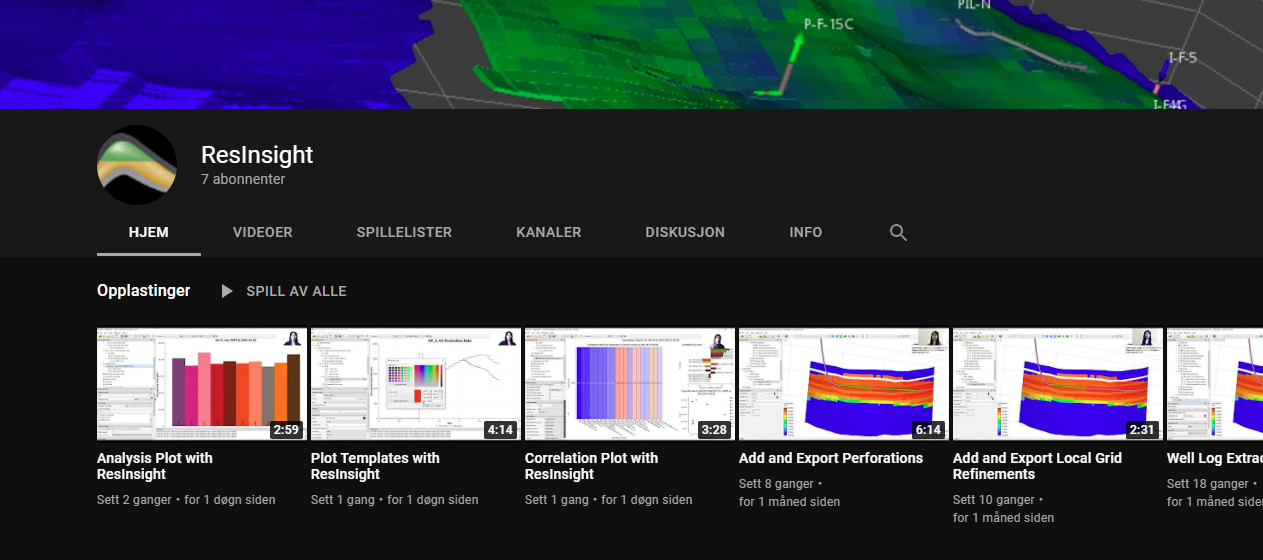
Polygon Cell Filter
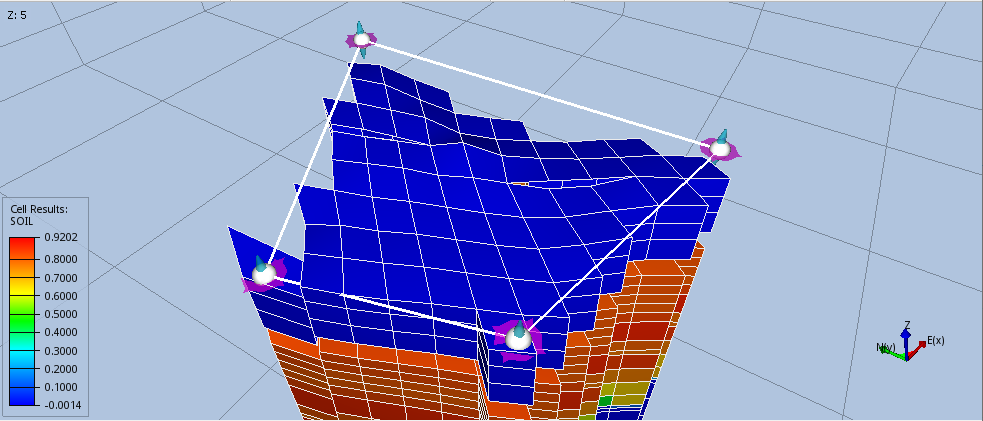
Polygon Cell Filter allows the user to define a filter by marking target points of a polygon in 3D view to include or exclude matching cells. Target points are defined and manipulated in 3D view as decribed in User Defined Polyline Annotations. Vertically, the filter can be set to use the XY target positions or IJK-index of targeted cells. The actual filtering can be specified to whole cells inside polygon, cell center inside polygon, or any cell corner inside polygon.
Multiselect including Undo/Redo of Operations
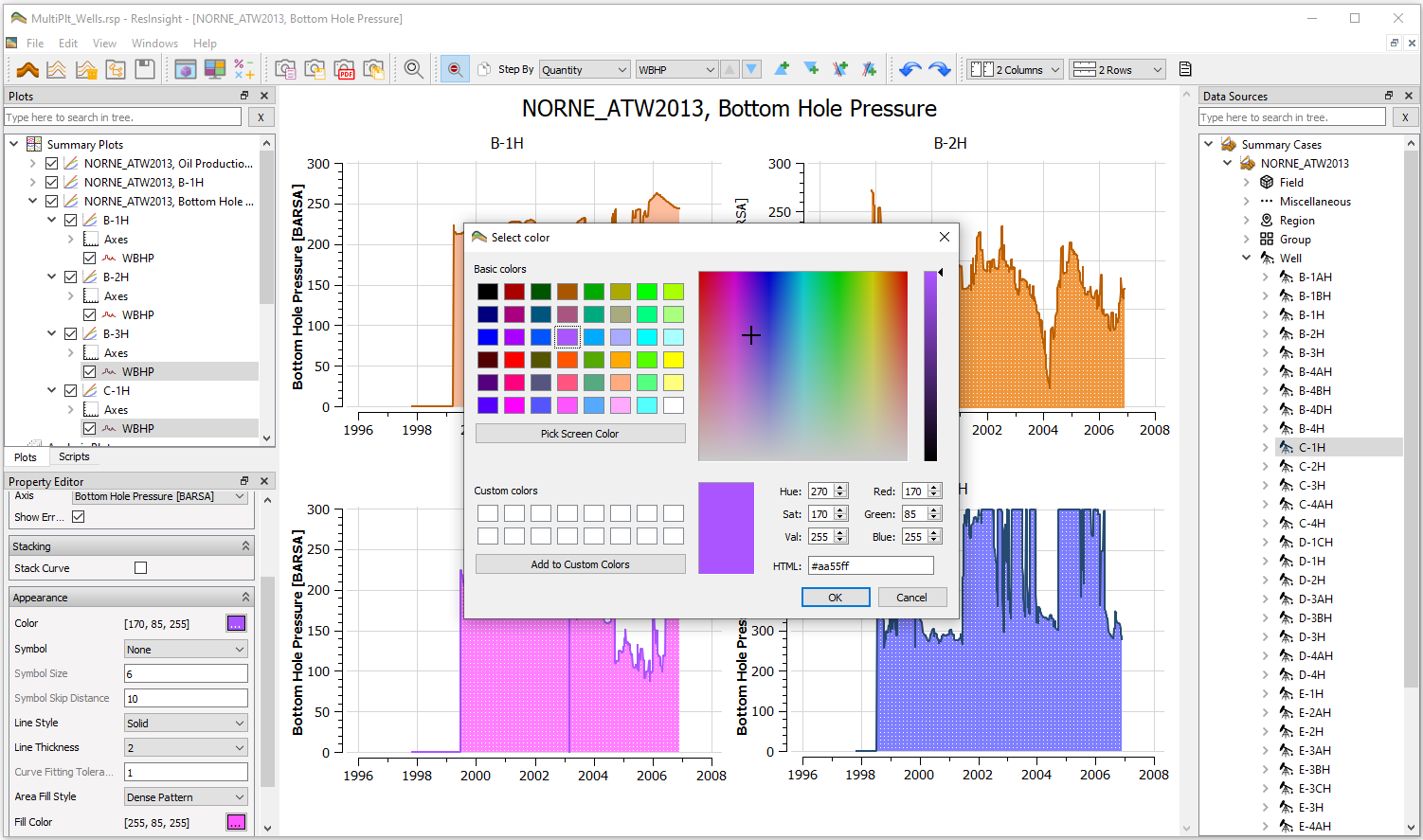
Multiple selection of items in ResInsight offers an entrance to powerful combinations and collective actions including Undo and Redo functionality  . If the user regrets an action, for instance the color setting for multiple wells as exemplified above, the collective action can be undone by pressing Undo.
. If the user regrets an action, for instance the color setting for multiple wells as exemplified above, the collective action can be undone by pressing Undo.
Ensemble RFT Plot - Color by Ensemble Parameter
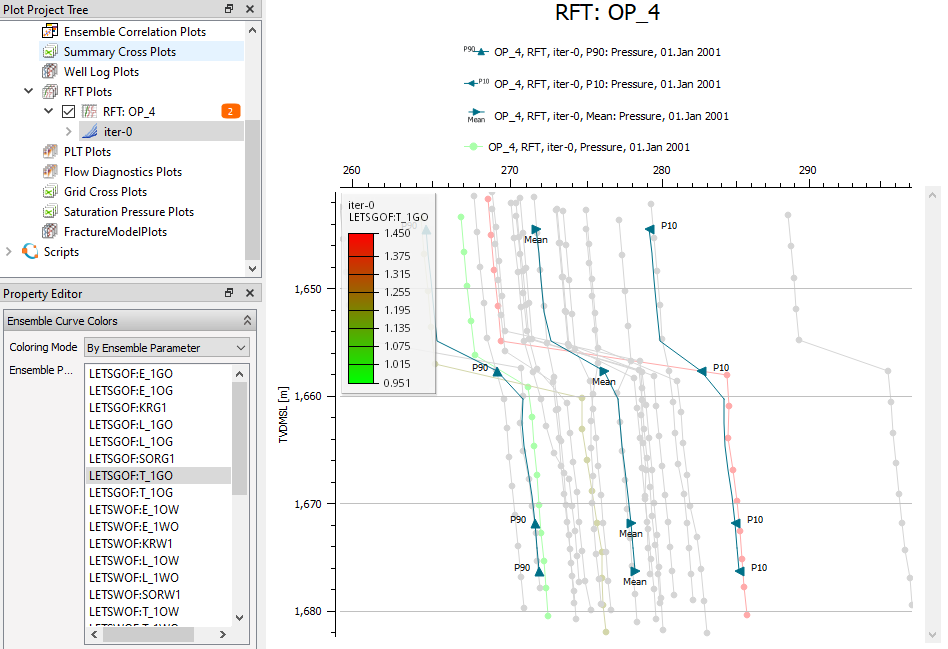
Ensemble RFT Plot can be colored by Ensemble Parameter. One ensemble parameter is selected to control coloring. The ensemble parameter value for each case is used to pick a color in a color range. In this case a color legend appears.
Additional New Features and Enhancements
- Support for relperm and PVT plots for dual porosity models
- Fixed issue related to negative values in delta case contour maps
- Color legend for water saturations (SWAT) will now have blue on top
- Execute last script from context menu of script folder
See Release Notes on GitHub for further details and information.