Build Instructions Windows
Dependencies and Prerequisites
Configuration and build
| Tool | Minimum version | Recommended |
|---|---|---|
| Visual Studio | 2019 | 2022 |
| python | 3.8 | 3.10 |
| Qt | 6.5 | 6.6 |
It is possible to use Qt 6.4 for to build ResInsight, but some install features introduced in Qt 6.5 are not available. Qt 6.7 has some changes related to theming that is causing some unwanted visual effects. This is currently investigated.
Clone and update sub modules
git clone https://github.com/OPM/ResInsight
cd ResInsight
git submodule update --init
Build and install required dependencies using vcpkg
Open a command prompt using “Run as Administrator” for Visual Studio x64.
ThirdParty/vcpkg/bootstrap-vcpkg.bat
Qt
Official install tools
Qt can be installed using the MaintenanceTool.exe, and select the following modules:
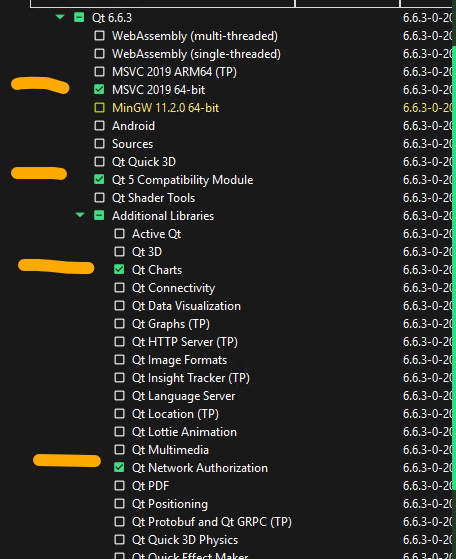
aqtinstall
aqtinstall is a Python tool used to install Qt directly from Qt distribution sites, and does not require a user account for Qt sites. Other ways to install Qt is described official Qt documentation
Create a root folder for Qt installations. In this folder, create a virtual environment for aqtinstall:
python3 -m venv myvenv
myvenv/Scripts/activate
pip3 install aqtinstall
aqt install-qt linux desktop 6.6.3 -m qtcharts qt5compat qtnetworkauth
Build ResInsight
The configuration flags for a basic build is given in CMakePresets.json in the root of the repository. Configuration flags specific for the system to build on can be specified in CMakeUserPresets.json. This file is ignored by git.
- Create a copy of
CMakeUserPresets-example.jsonand rename toCMakeUserPresets.json - Update the path to your local installation of Qt6 for the key
CMAKE_PREFIX_PATHinCMakeUserPresets.json
Start Visual Studio, and open the ResInsight source folder. When you open the ResInsight folder for the first time, vcpkg may spend a few minutes building the required dependencies specified in vcpkg.json.