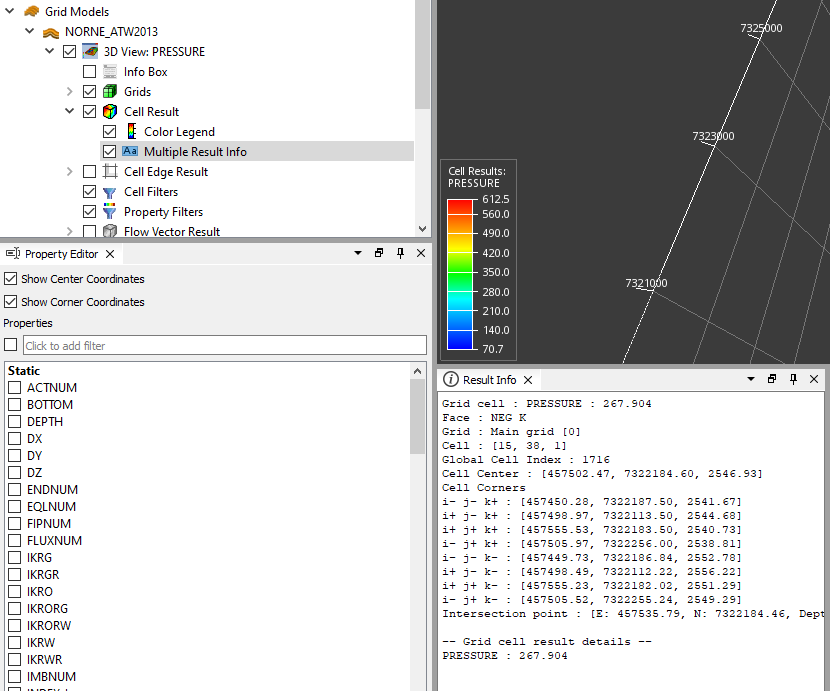Result Info
The result info window displays text information based on selected geometry in the 3D view. This is information related to IJK cell values, the value of the currently selected result property, and the intersection point for the last mouse click in the 3D view.
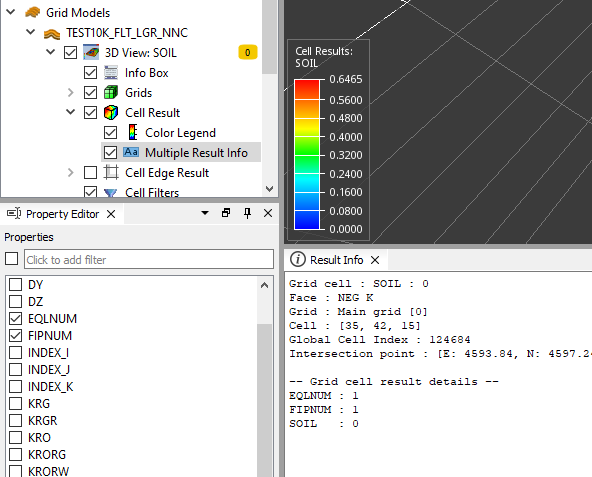
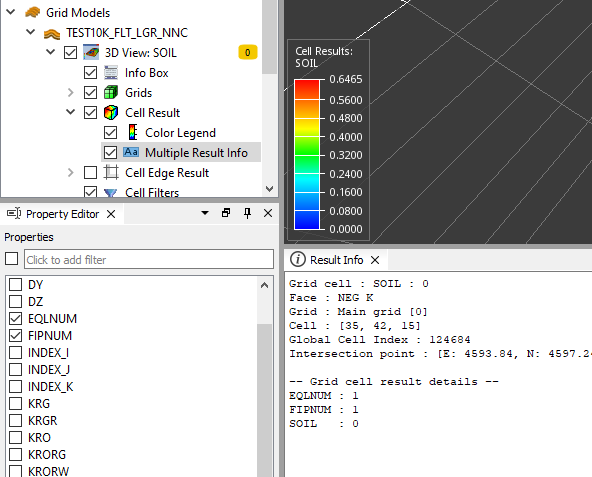 If you want to show additional properties, activate and select additional properties from Multiple Result Info in the Project Tree. Additional values are displayed in addition to currently selected property.
If you want to show additional properties, activate and select additional properties from Multiple Result Info in the Project Tree. Additional values are displayed in addition to currently selected property.
Coordinates
Select Multiple Result Info in the Project Tree. Coordinates for the selected cell can be displayed by ticking “Show Center Coordinates” and “Show Corner Coordinates”